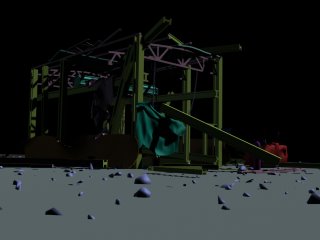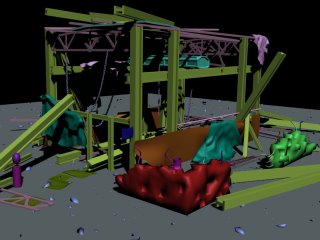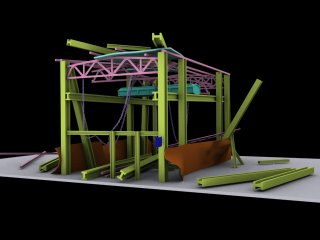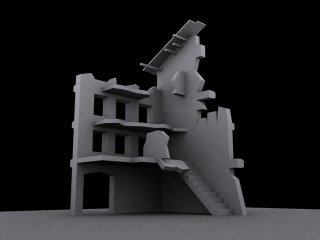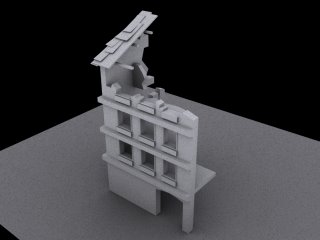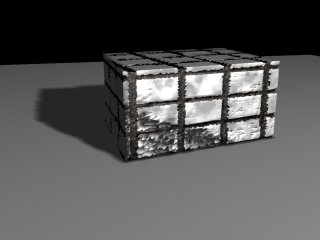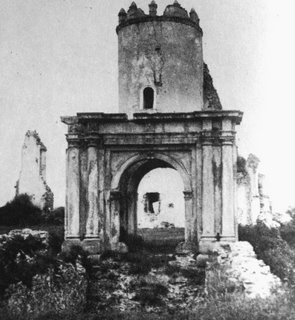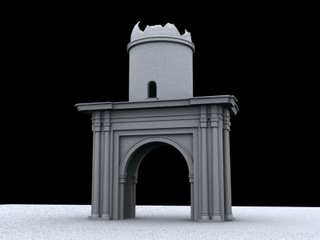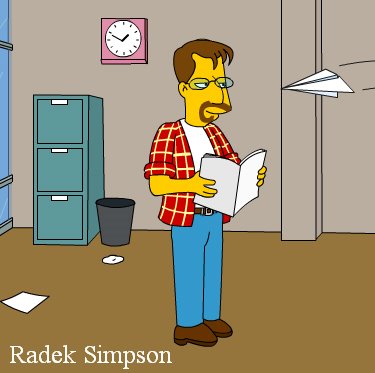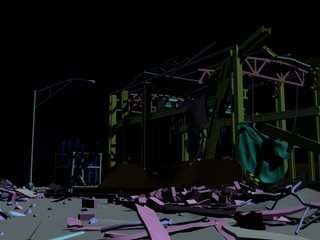
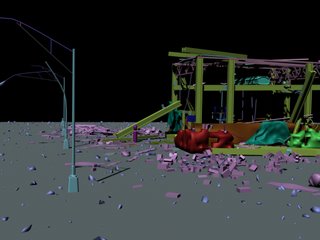
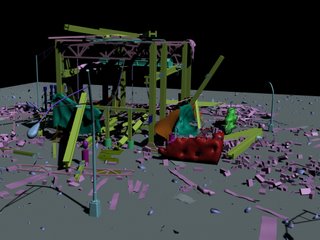
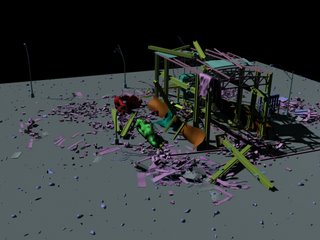
Work on factory continues. Added details. Check out pics. Figured out a good workflow for the rubble, too, which I'm proud of. After studying the ref pics I concluded there are actually only about 5 kinds of debris. I then modeled about 5 versions of each and set up a workspace in max where I could pluck from each group, then drop it to the ground using reactor, save it out and import into my factory scene. Yay.
And a few more pics of David Croc, just in case you're interested. I'm gonna UV the sucker now and bump map him.


And this isn't necessarily the hugest thing for this class, but I've started learning Bodypaint 3D (out of necessity) and I can say I'm enjoying it greatly. I've successfully exported from Maya, UVed a character in max, imported into BodyPaint, created a texture, exported the model and texture into Maya, and still had it perfectly line up to copy skin weights and all that. May not seem like a big deal... but that's as complicated a transfer as I've ever done.